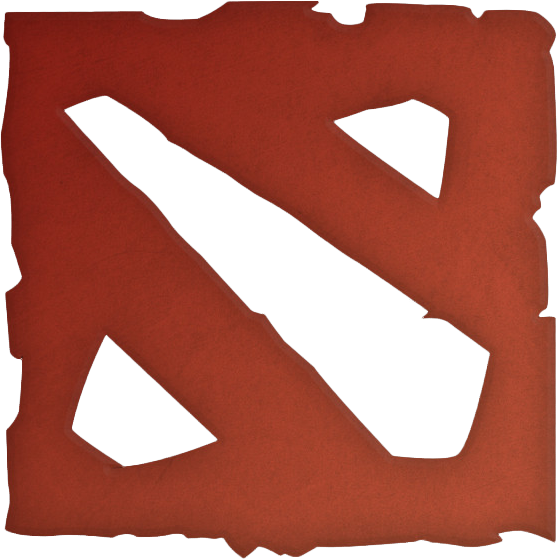
I have encountered many questions about AI on the modding irc over the time, so I decided to write up a tutorial for a very basic AI that can be used in Lua. The term AI might seem intimidating as a programmer that has little to no experience with it, I will try however to lay out the process for a simple state-driven AI in a way that is as clear as possible. Hopefully by the end of this article writing your own AI does not seem as scary anymore.
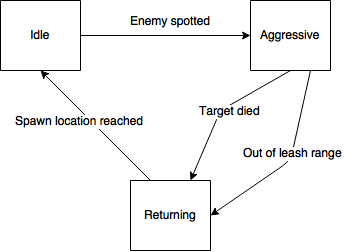
--[[ SimpleAI A simple Lua AI to demonstrate implementation of a simple AI for dota 2. By: Perry Date: August, 2015 ]] --AI parameter constants AI_THINK_INTERVAL = 0.5 -- The interval in seconds between two think ticks --AI state constants AI_STATE_NULL = 0 --This will be replaced when we add our states --Define the SimpleAI class SimpleAI = {} SimpleAI.__index = SimpleAI --[[ Create an instance of the SimpleAI class for some unit with some parameters. ]] function SimpleAI:MakeInstance( unit, params ) --Construct an instance of the SimpleAI class local ai = {} setmetatable( ai, SimpleAI ) --Set the core fields for this AI ai.unit = unit --The unit this AI is controlling ai.state = AI_STATE_NULL --The initial state ai.stateThinks = { --Add thinking functions for each state [AI_STATE_NULL] = function() end --Empty function for now } --Start thinking Timers:CreateTimer( ai.GlobalThink, ai ) --Return the constructed instance return ai end --[[ The high-level thinker this AI will do every tick, selects the correct state-specific think function and executes it. ]] function SimpleAI:GlobalThink() --If the unit is dead, stop thinking if not self.unit:IsAlive() then return nil end --Execute the think function that belongs to the current state Dynamic_Wrap(SimpleAI, self.stateThinks[ self.state ])( self ) --Reschedule this thinker to be called again after a short duration return AI_THINK_INTERVAL endI feel like a short explanation is in order. What this skeleton does is basically just create the SimpleAI class, which will think at a certain interval (1 second in this example), and will execute some think function depending on which state it is in. Right now there is an empty function defined for the null state, but we will be replacing this with actual states like we defined next. A unit can now be made an instance of this AI by calling:
SimpleAI:MakeInstance( unit, {...} )
AI_STATE_IDLE = 0 AI_STATE_AGGRESSIVE = 1 AI_STATE_RETURNING = 2Next up we add some empty thinking functions for each state at the bottom of our file like so:
--[[ Think function for the 'Idle' state. ]] function SimpleAI:IdleThink() end --[[ Think function for the 'Aggressive' state. ]] function SimpleAI:AggressiveThink() end --[[ Think function for the 'Returning' state. ]] function SimpleAI:ReturningThink() endAnd finally we modify the SimpleAI:MakeInstance function to include these states. Note that I have also added some parameters here which we will need for the state logic.
--[[ Create an instance of the SimpleAI class for some unit with some parameters. ]] function SimpleAI:MakeInstance( unit, params ) --Construct an instance of the SimpleAI class local ai = {} setmetatable( ai, SimpleAI ) --Set the core fields for this AI ai.unit = unit --The unit this AI is controlling ai.state = AI_STATE_IDLE --The initial state ai.stateThinks = { --Add thinking functions for each state [AI_STATE_IDLE] = 'IdleThink', [AI_STATE_AGGRESSIVE] = 'AggressiveThink', [AI_STATE_RETURNING] = 'ReturningThink' } --Set parameters values as fields for later use ai.spawnPos = params.spawnPos ai.aggroRange = params.aggroRange ai.leashRange = params.leashRange --Start thinking Timers:CreateTimer( ai.GlobalThink, ai ) --Return the constructed instance return ai end
--[[ Think function for the 'Aggressive' state. ]] function SimpleAI:AggressiveThink() --Check if the unit has walked outside its leash range if ( self.spawnPos - self.unit:GetAbsOrigin() ):Length() > self.leashRange then self.unit:MoveToPosition( self.spawnPos ) --Move back to the spawnpoint self.state = AI_STATE_RETURNING --Transition the state to the 'Returning' state(!) return true --Return to make sure no other code is executed in this state end --Check if the unit's target is still alive (self.aggroTarget will have to be set when transitioning into this state) if not self.aggroTarget:IsAlive() then self.unit:MoveToPosition( self.spawnPos ) --Move back to the spawnpoint self.state = AI_STATE_RETURNING --Transition the state to the 'Returning' state(!) return true --Return to make sure no other code is executed in this state end --State behavior --Here we can just do any behaviour you want to repeat in this state print('Attacking!') end
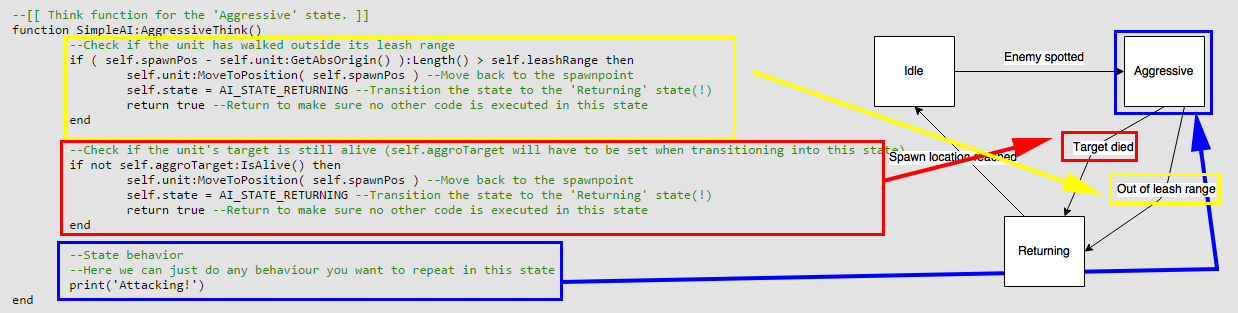
--[[ Think function for the 'Idle' state. ]] function SimpleAI:IdleThink() --Find any enemy units around the AI unit inside the aggroRange local units = FindUnitsInRadius( self.unit:GetTeam(), self.unit:GetAbsOrigin(), nil, self.aggroRange, DOTA_UNIT_TARGET_TEAM_ENEMY, DOTA_UNIT_TARGET_ALL, DOTA_UNIT_TARGET_FLAG_NONE, FIND_ANY_ORDER, false ) --If one or more units were found, start attacking the first one if #units > 0 then self.unit:MoveToTargetToAttack( units[1] ) --Start attacking self.aggroTarget = units[1] self.state = AI_STATE_AGGRESSIVE --State transition return true end --State behavior --Whistle a tune end --[[ Think function for the 'Returning' state. ]] function SimpleAI:ReturningThink() --Check if the AI unit has reached its spawn location yet if ( self.spawnPos - self.unit:GetAbsOrigin() ):Length() < 10 then --Go into the idle state self.state = AI_STATE_IDLE return true end end
SimpleAI:MakeInstance( unit, { spawnPos = unit:GetAbsOrigin(), aggroRange = 500, leashRange = 900 } )
--[[ SimpleAI A simple Lua AI to demonstrate implementation of a simple AI for dota 2. By: Perry Date: August, 2015 ]] --AI parameter constants AI_THINK_INTERVAL = 0.5 -- The interval in seconds between two think ticks --AI state constants AI_STATE_IDLE = 0 AI_STATE_AGGRESSIVE = 1 AI_STATE_RETURNING = 2 --Define the SimpleAI class SimpleAI = {} SimpleAI.__index = SimpleAI --[[ Create an instance of the SimpleAI class for some unit with some parameters. ]] function SimpleAI:MakeInstance( unit, params ) --Construct an instance of the SimpleAI class local ai = {} setmetatable( ai, SimpleAI ) --Set the core fields for this AI ai.unit = unit --The unit this AI is controlling ai.state = AI_STATE_IDLE --The initial state ai.stateThinks = { --Add thinking functions for each state [AI_STATE_IDLE] = 'IdleThink', [AI_STATE_AGGRESSIVE] = 'AggressiveThink', [AI_STATE_RETURNING] = 'ReturningThink' } --Set parameters values as fields for later use ai.spawnPos = params.spawnPos ai.aggroRange = params.aggroRange ai.leashRange = params.leashRange --Start thinking Timers:CreateTimer( ai.GlobalThink, ai ) --Return the constructed instance return ai end --[[ The high-level thinker this AI will do every tick, selects the correct state-specific think function and executes it. ]] function SimpleAI:GlobalThink() --If the unit is dead, stop thinking if not self.unit:IsAlive() then return nil end --Execute the think function that belongs to the current state Dynamic_Wrap(SimpleAI, self.stateThinks[ self.state ])( self ) --Reschedule this thinker to be called again after a short duration return AI_THINK_INTERVAL end --[[ Think function for the 'Idle' state. ]] function SimpleAI:IdleThink() --Find any enemy units around the AI unit inside the aggroRange local units = FindUnitsInRadius( self.unit:GetTeam(), self.unit:GetAbsOrigin(), nil, self.aggroRange, DOTA_UNIT_TARGET_TEAM_ENEMY, DOTA_UNIT_TARGET_ALL, DOTA_UNIT_TARGET_FLAG_NONE, FIND_ANY_ORDER, false ) --If one or more units were found, start attacking the first one if #units > 0 then self.unit:MoveToTargetToAttack( units[1] ) --Start attacking self.aggroTarget = units[1] self.state = AI_STATE_AGGRESSIVE --State transition return true end --State behavior --Whistle a tune end --[[ Think function for the 'Aggressive' state. ]] function SimpleAI:AggressiveThink() --Check if the unit has walked outside its leash range if ( self.spawnPos - self.unit:GetAbsOrigin() ):Length() > self.leashRange then self.unit:MoveToPosition( self.spawnPos ) --Move back to the spawnpoint self.state = AI_STATE_RETURNING --Transition the state to the 'Returning' state(!) return true --Return to make sure no other code is executed in this state end --Check if the unit's target is still alive (self.aggroTarget will have to be set when transitioning into this state) if not self.aggroTarget:IsAlive() then self.unit:MoveToPosition( self.spawnPos ) --Move back to the spawnpoint self.state = AI_STATE_RETURNING --Transition the state to the 'Returning' state(!) return true --Return to make sure no other code is executed in this state end --State behavior --Here we can just do any behaviour you want to repeat in this state print('Attacking!') end --[[ Think function for the 'Returning' state. ]] function SimpleAI:ReturningThink() --Check if the AI unit has reached its spawn location yet if ( self.spawnPos - self.unit:GetAbsOrigin() ):Length() < 10 then --Go into the idle state self.state = AI_STATE_IDLE return true end end